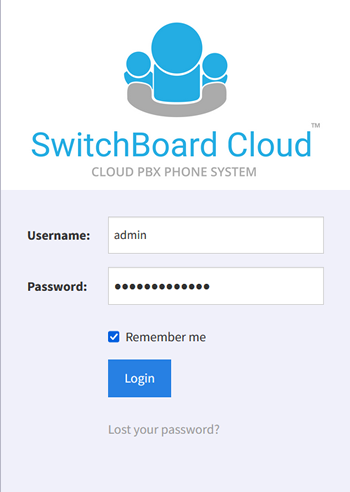If you already have your own Switchboard Cloud™ instance, your phone system is ready to be configured. Follow this guide to log in and start setting up your phone system from scratch so you can make and receive calls.
Log in to the Phone Interface
You will find a link to enter your Phone Application when logging into STARTcloud™ and going to My Applications. Select the application you want to open and click on the Login link.
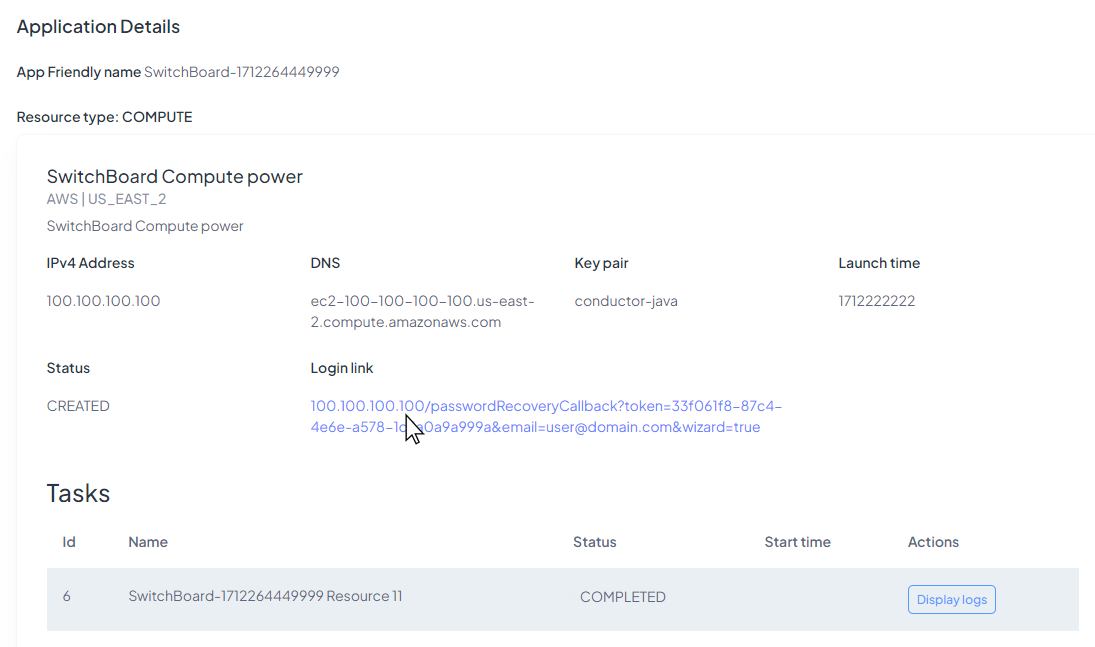
Now you just have to log in and start using Switchboard Cloud™.