Outbound Routes
Outbound Routes are available in the Menu option Asterisk Settings -> Outbound Routes, only for administrator users.
An outbound route is used to tell the PBX how to process outbound calls and which trunk to use. Every time a user dials a number, the PBX will compare the dialed number with different patterns that we have defined as Rules or Outbound Routes.
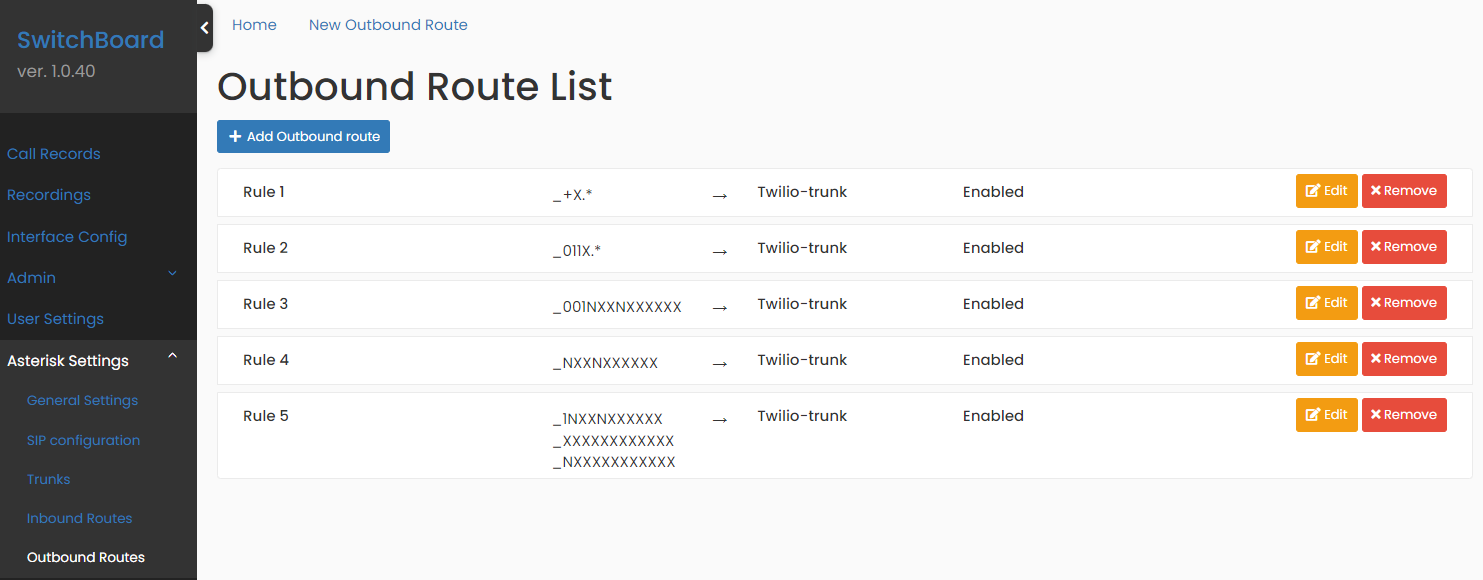
If a pattern matches, the PBX will route the call out using the associated trunk. If it doesn’t match, the PBX will try to match the dialed number with the pattern on the next defined Rule.
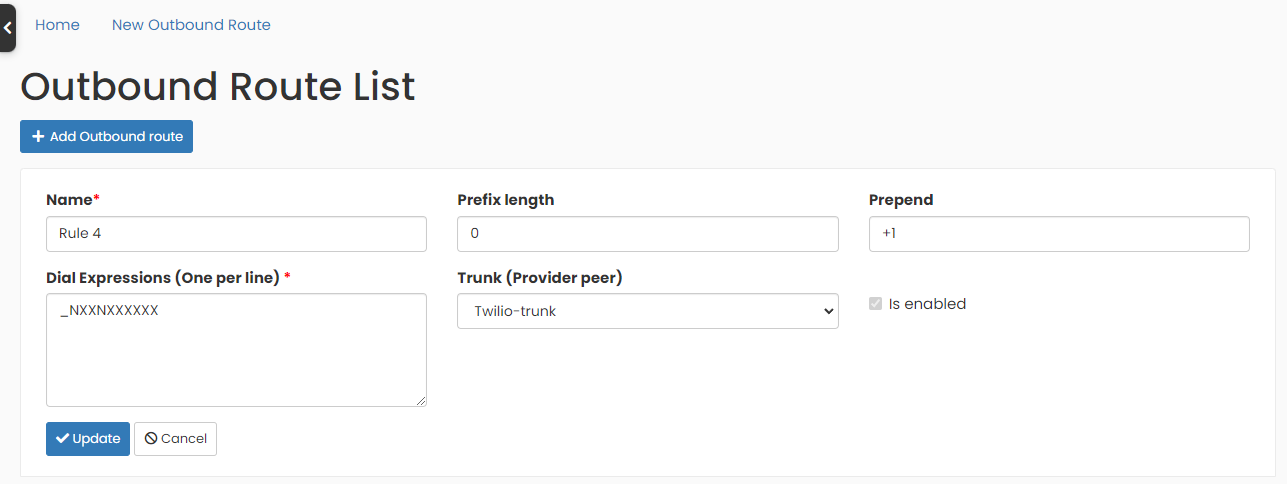
If you want to learn more about Patterns on Outbound Routes configuration, you can use this link.







