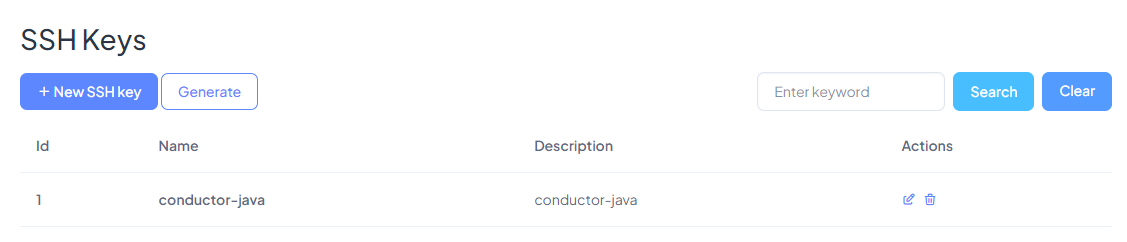Generate an SSH Key
Go to the menu option SSH Keys.
When connecting with a cloud service provider, you will have to provide an SSH key, from the application that connects to them, in our case STARTcloud™, therefore, if you don’t have an SSH Key, press the Generate button so that we create one automatically for you.
For now you should not use this SSH Key. Later you will have to select it from a list of available SSH keys (When you are setting the necessary configuration variables before launching a new instance from STARTcloud™).