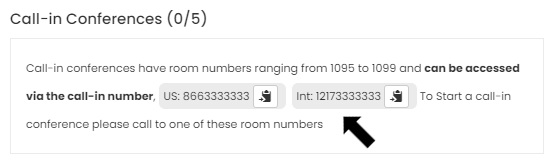Conference Rooms
On the Dashboard there is a space reserved for Conference Rooms. There are 2 types of conferences, Ad-hoc and Call-in.
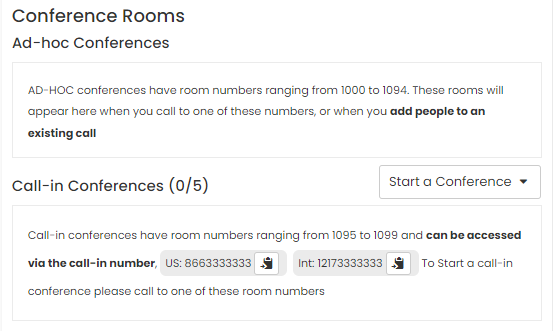
If you want to make an internal conference, between your office colleagues (a call of more than 2 people), use Ad-hoc conferences. To start one, call the first person and then add people to the call, using the Add to Call button next to each Agent’s name in the agent list.
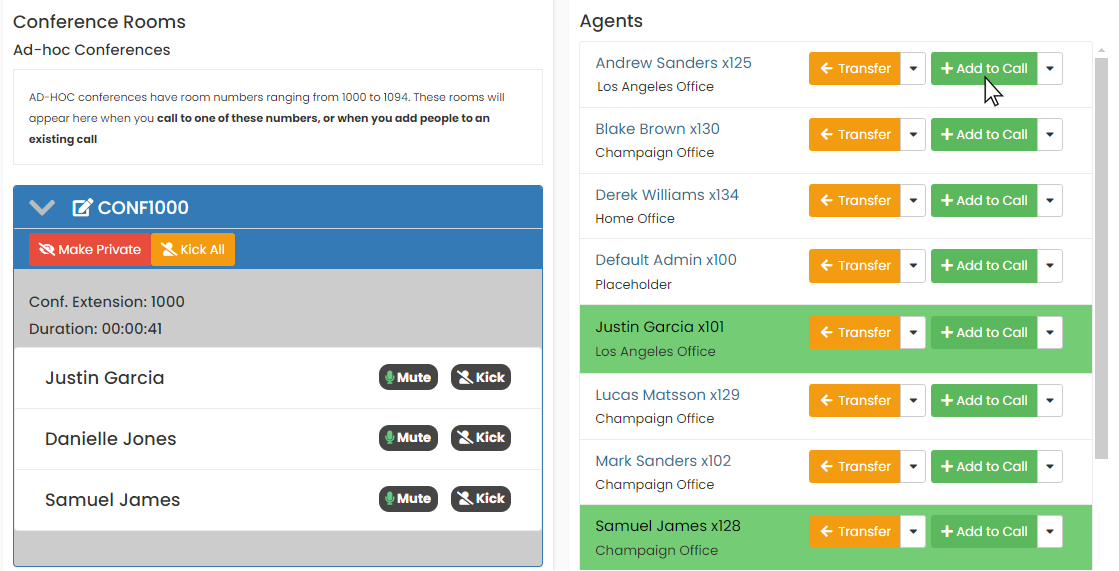
Now, if you want to include clients or people outside the organization in the call, you must start a Call-in conference, in one of the 5 available rooms. The first agent to join this conference will be the administrator, and the conference can be started in several ways:
- From the
Start a Conferencebutton.
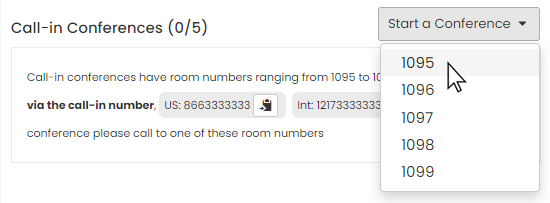
- Placing a Call to one of the Call-in Conference Rooms, from 1095 to 1099.
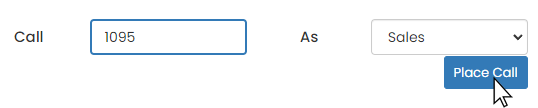
- If the first person to join is a customer who used the call-in number. You can find the call-in number always displayed in the space reserved for call-in conference calls.