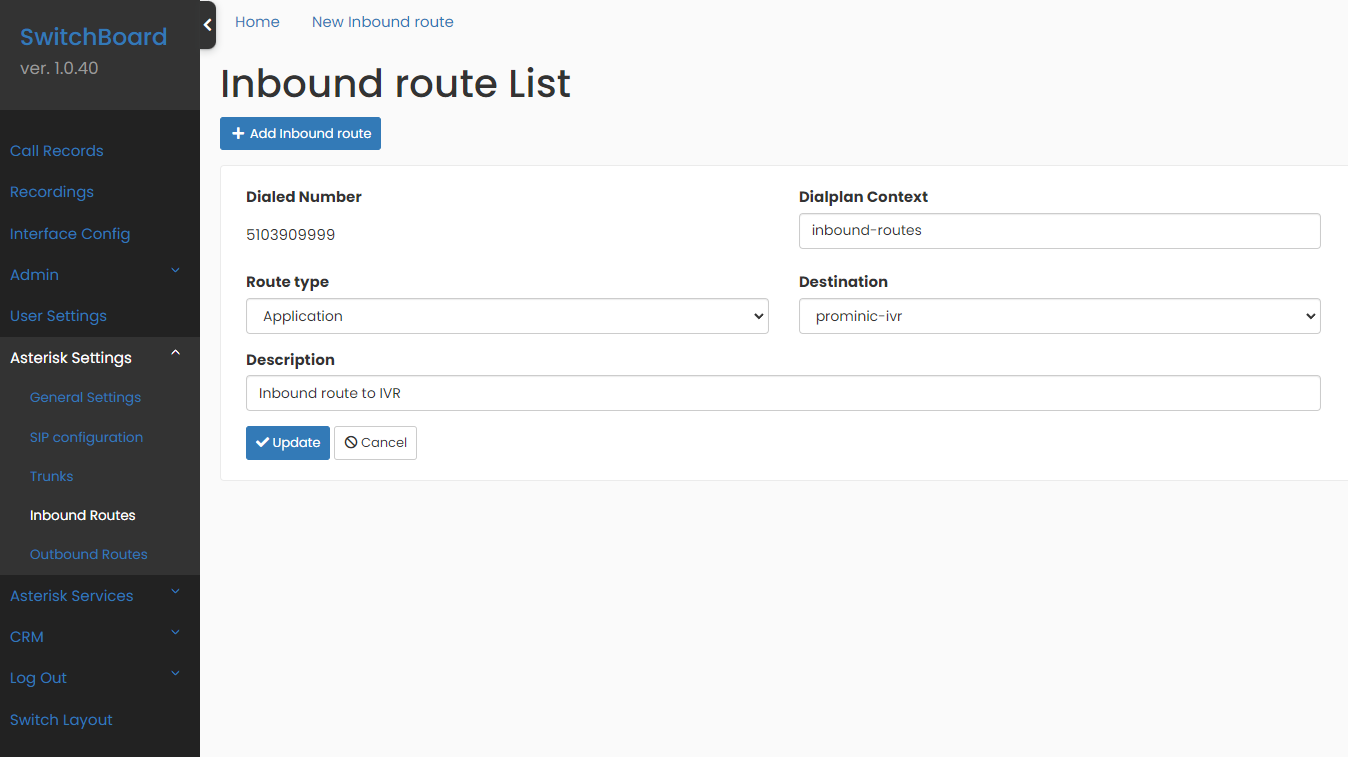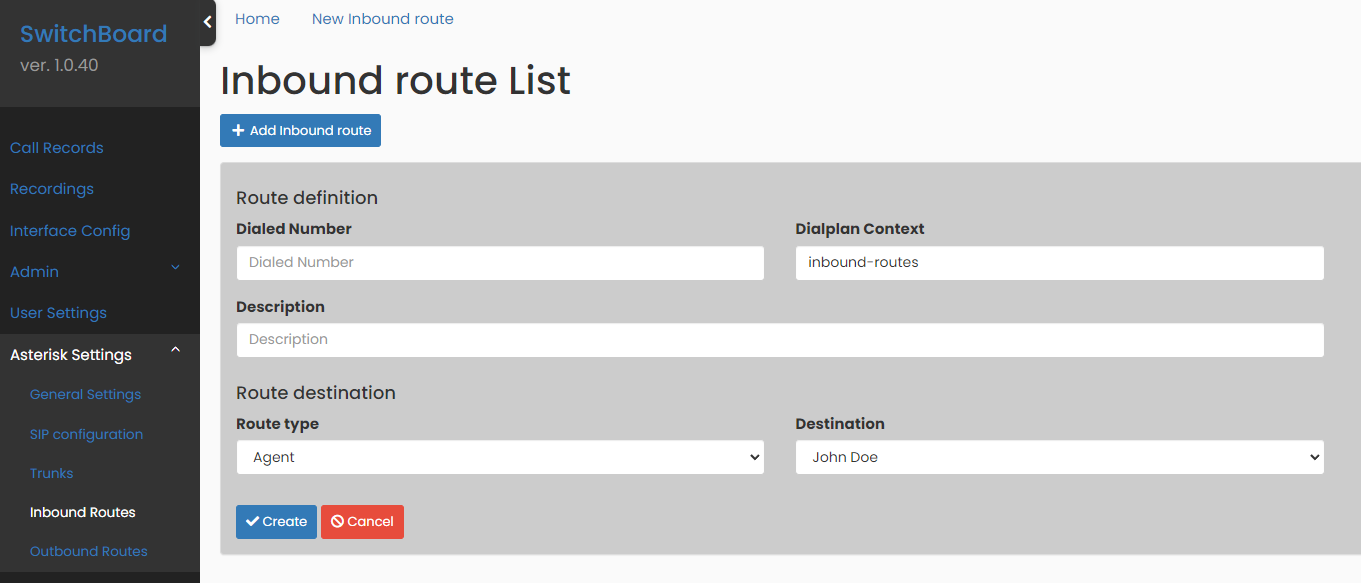Inbound Routes
The Inbound routes page is available only for administrator users, under the Asterisk Settings menu option. It allows you to configure which destination Asterisk® uses for inbound calls from trunks.
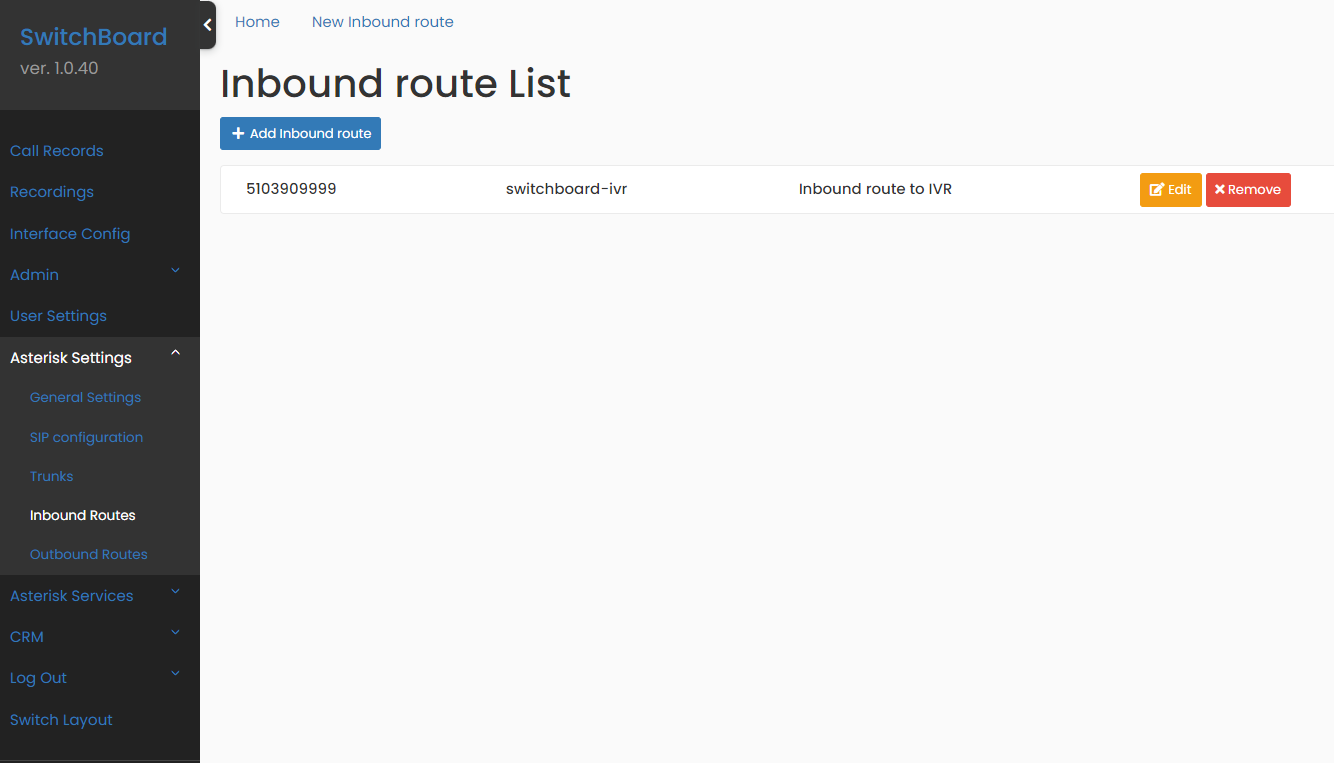
In this way, in the system you can easily specify what to do when you receive a call to one of your telephone numbers (which you previously purchased from your communication service provider). You can choose to route this call to:
- An Agent.
- A service Queue for your department, such as Sales or Support, where several agents simultaneously receive the call until one of them takes it.
- Your phone system IVR, that “answering machine” that interacts with Users through the use of voice and DTMF tones input with a keypad.