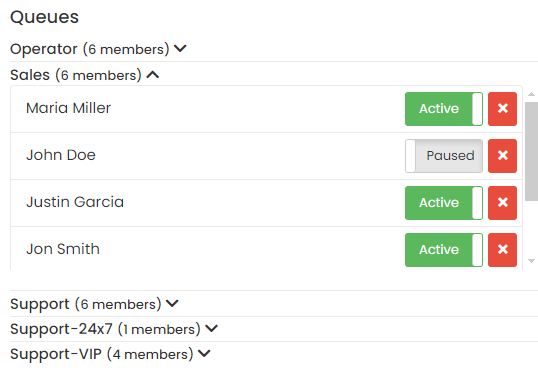Queue configuration
To add yourself, the Agent who logged in, to one of the existing queues, you can use the Add to Queue option in the left menu.
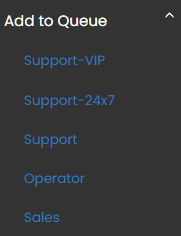
Additionally, you can add other agents to queues from the Add to Queue button, located to the right of the agent name in the agent list.
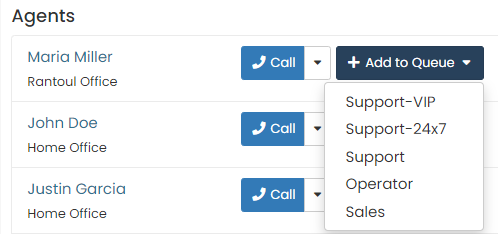
Note that an Agent can be Paused or Active in a queue, and you can manage it from the list of queues in the dashboard.