To operate Switchboard Cloud™ phone system, the first option of terminals to connect, as extensions, should be VoIP phones.

Learn How to Set Up your VoIP Phone
Connect your VoIP phone to your local network (or your router). We recommend working with Yealink TX Series Phones. More on how to connect your phone here.
Once connected, from the phone go to Menu -> Status and check the IPv4 address given to your phone.
Use that IP address to access the phone’s configuration page from your browser. Get a detailed guide on how to access this page here.
Go to the Account tab and use the following image as a reference to configure your VoIP phone.
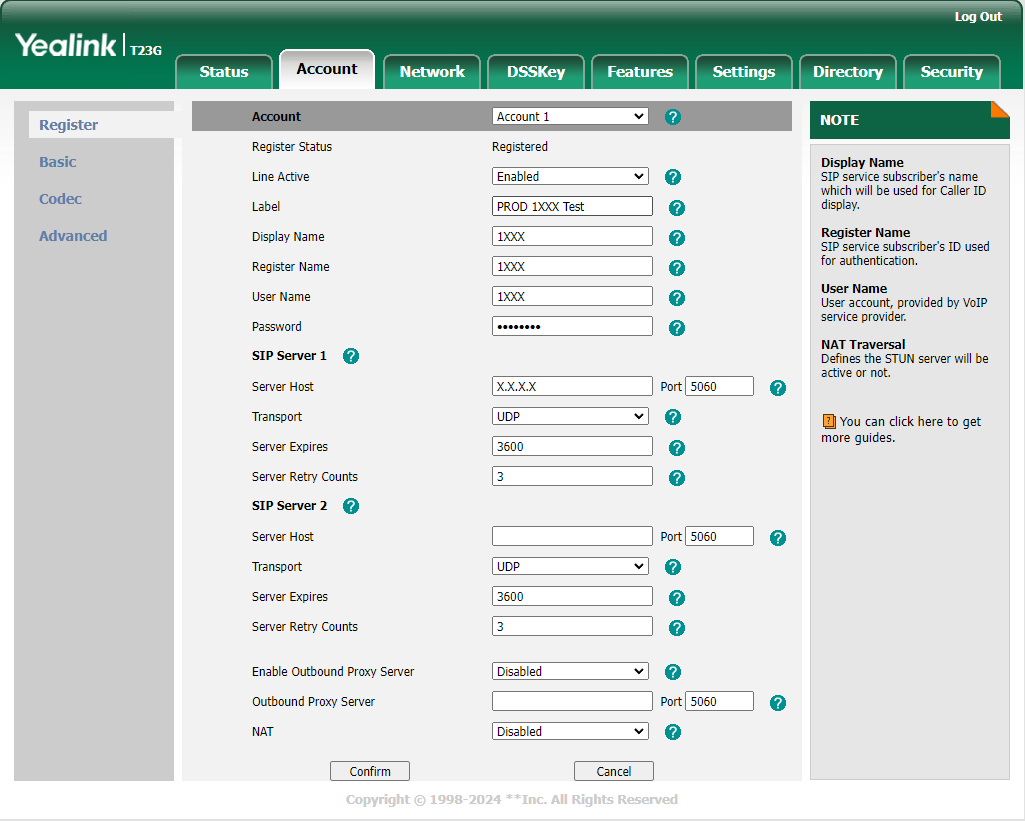
-
The
Display Name,Register NameandUser Nameare the extension number, which you previously configured for your agent in the Switchboard Cloud™ Interface. -
The Password is the one stored in the
ps_authsDB table, for your extension. -
The Server host is the IP address where your Asterisk® service is installed. In this example we use a local IP address, ideal for the case in which your VoIP phone is connected to your company’s local network, normally via a wired network connection.
Set Up a Soft Phone
You can choose between the different brands of Softphones available on the market. More about how to connect a Soft Phone here







