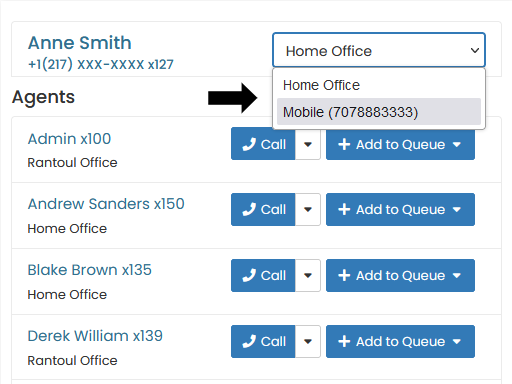You can create a remote extension to connect your cell phone to the Switchboard Cloud™ phone system.

This way, when there is an incoming call, you can answer it from the web interface, and the call will go to your cell phone.
The same way it works for outgoing calls, you make the call from the web interface, and when you press the Place Call button, the first thing the telephone system will do is connect to your mobile phone and then continue the call by connecting to the external party.
Switchboard Cloud™ will treat calls to your remote extension as if it were a local extension, that is, other agents will be able to call you with just the click of a single button, right next to your name in the system’s user list.
But be careful, you must keep in mind that the costs of calls to your cell phone are imposed by your communications provider, and the bill may vary the more remote extensions you have.
In Switchboard Cloud™ you can have more than one extension for a single user, you can have local extensions and remote extensions, and assign your primary extension, or the one that people can contact you at the current time, in a very simple way.