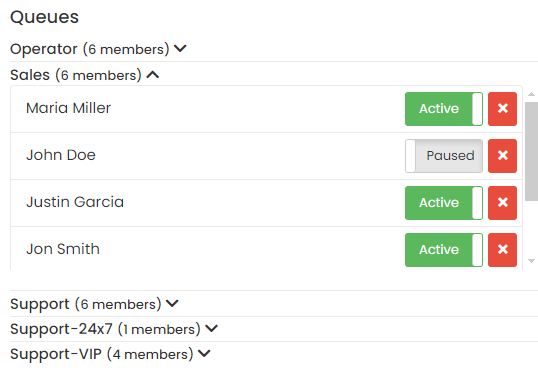Calls made to your company’s telephone lines will be answered by the IVR, an automated telephone system that connects with Switchboard Cloud™ and gives callers options, by playing pre-recorded voice messages, to choose through the tone keypad, where their call should be routed to be answered by a specific department or agent.
Queues
In Switchboard Cloud™ you can have different Queues for your calling contacts to be routed to. This way you can separate calls intended for User Support, for example, from Sales calls.
To add yourself, the Agent who logged in, to one of the existing queues, you can use the
Add to Queueoption in the left menu.
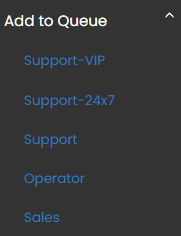
Additionally, you can add other agents to queues from the Add to Queue button, located to the right of the agent name in the agent list.
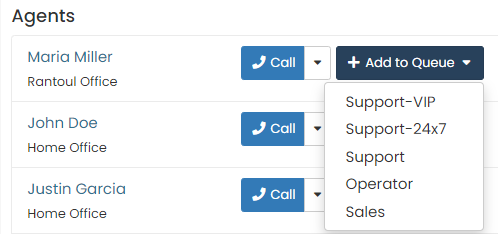
Note that an Agent can be Paused or Active in a queue, and you can manage it from the list of queues in the dashboard.